When did you last test your backup system? Can you be certain that your business will keep running in the event of an IT disaster? Computer systems can ‘go down’ for a number of reasons including hardware failure, software failure, a virus attack or where equipment is stolen. While computer hardware and software can be easily replaced, data cannot.
The financial cost of losing that data is more than the cost of an IT professional’s time. While a computer system is being re-set up your staff may be unable to work, important deadlines may be missed and you may not be able to deal with customers until the system is back up and running.
Think what it is like when there is a power cut. Reliable backups with good IT support will ensure the downtime should be minimised. Non-existent or unreliable backups may result in permanent loss of data which can cripple a business.
IT professionals will tell you time and time again to make sure you have a good disaster recovery plan which in layman’s terms means ensuring you have an adequate backup system in place.
How regularly should you back up your system? This depends on your business but to answer this question ask yourself, is it ok to use data that is a month old, a week old, a day old or is it vital to have the most up to date information possible? The more your business relies on technology the more up to date you will need your backup to be.
Consider the following.
1. Check your backups.
Periodically check the backup software and backup media to see how long the backup ran for, how much data it captured and whether there is anything different from what you’re used to seeing. Test restoring from a backup on a regular basis to ensure backup files are not empty. Recover a random file every month to test the system is working well.
2. Review your backup systems annually.
At least once a year ask yourself if you’re backing up everything you should be and can things be done differently. Technology changes all the time. Be open to new ideas. While you may have always backed up your data to an external USB drive that doesn’t mean you can’t consider backing up to the cloud.
Also, consider software that backs up an image of your computer rather than just the data. Restoring computer images more often than not results in a quicker return to normality as the entire operating system, all computer software and associated data is restored at once rather than restoring software packages individually which is time consuming.
3. Consider storage options.
Onsite backups allow for the quickest data retrieval. They are also vulnerable to the same risks such as fire, flood or theft that your computer system is. A fire or a thief won’t take pity on you and leave you a backup to use.
There are a number of backup software packages available. Talk to your IT professional to see what is best for you. Implementing a robust backup system provides a layer of insurance and should be at the top of your risk management plan.