Xero Bank Reconciliation Report
Does your Xero bank account match your bank statement? Is your Dashboard bank account “Balance in Xero” different to your imported statement balance?
The Xero Bank Reconciliation Report can help with that!
One common error we see in Xero is that the actual bank statement balance does not reconcile with the Balance in Xero. We suggest that you run the bank reconciliation report each time you complete a batch of transaction reconciliations, this is a great habit to get into to ensure the accuracy of your data to double check that your Xero bank account balance matches your actual bank balance.
Where to find the Bank Reconciliation Report
From the Dashboard, select the “three dots” beside the bank logo, this opens up a menu, select Reconciliation Report.
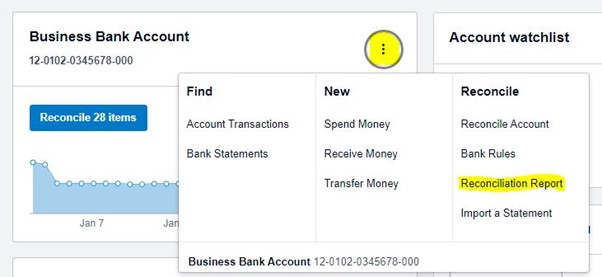
Select the bank account to run the Reconciliation Report for and the date range – for example, click on the arrow next to the date and select “This financial year” or a specific period – then select Update
This will then generate what your Balance is in Xero, and the Statement Balance (from your bank information feeding through on the automatic bank feed).
If there are lines showing with transactional data between the two Balance lines, this indicates that there are either items to still reconcile or other items that may need correcting.
The other error that can occur is when all transactional data balances, but the bank balances still don’t match, see the example below. If this happens it can be due to various reasons and it is best to contact us to assist you with correcting this.
Remember, we are here to help you! If at any time you are having issues with this report balancing, you would like a refresher training or have any questions at all don’t hesitate to reach out to our accounting team.


First Floor
165 Broadway Avenue
Palmerston North 4440
Phone: 06 357 0746
Email: office@dch.co.nz